When your HubSpot database looks functional yet performance numbers refuse to rise, your CRM is likely eroding from within. Many sales and marketing teams assume their CRM data is healthy until a HubSpot Health Check reveals otherwise. A recent audit showed an overall health score of 6.5/10, with critical issues in data duplication, inactive workflows, and inconsistent reporting.
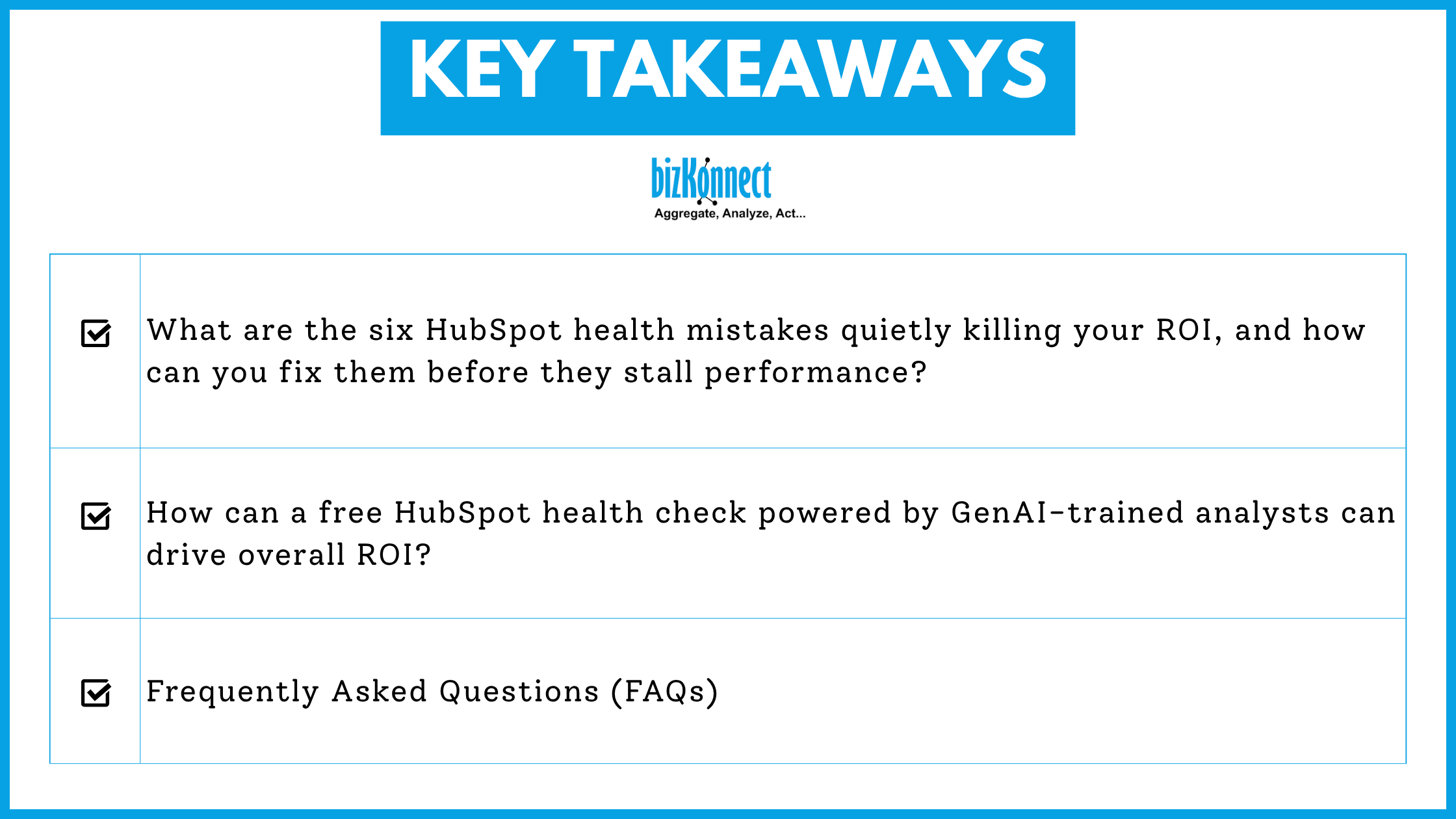
Across industries, these small but recurring mistakes like messy data, unused workflows, missing tags, and neglected nurture sequences; gradually weaken HubSpot’s impact. They lower lead quality, inflate costs, and quietly drain marketing ROI.
A free HubSpot Health Check, powered by GenAI-trained analysts, transforms this situation. It turns disorganized CRM data into a structured, insight-driven system by cleaning duplicates, reactivating workflows, and enriching incomplete records. And, turns operational chaos into measurable growth.
So, what are the six HubSpot health mistakes quietly killing your ROI, and how can you fix them before they stall performance?
1.Duplicate Contacts That Inflate Reports
Duplicate contacts may seem harmless, but they directly impact reporting and campaign performance. In the audit, 1,200 contacts (~8%) were flagged as potential duplicates in the database. These duplicates can lead to redundant emails, skewed engagement metrics, and wasted marketing efforts.
Actionable steps:
- Merge duplicates using HubSpot’s management tool.
- Set preventive deduplication rules.
- Use HubSpot Health Checks with GenAI-trained analysts to detect and enrich records.
- Maintain accuracy through ongoing managed CRM services.
2.Unused Properties That Clutter Your CRM
Custom properties allow you to segment leads and personalize communication. However, the audit revealed that over 50% of 120 custom properties remain unused, creating clutter and reducing adoption among sales reps.
Solution:
- Archive irrelevant fields and retain key ones for segmentation.
- Schedule periodic HubSpot Health Checks to review property use.
- Let managed CRM services monitor and maintain a clean, relevant setup.
3.Inactive Workflows That Results In Losing Potential Leads
Many workflows are set up but left inactive. In the review, the “Nurture Leads” workflow was completely inactive, while the “Welcome Email Series” had 95% enrollment but was not tagged as a marketing event, causing reporting gaps.
Optimization tips:
- Reactivate and properly tag all workflows.
- Refine triggers using enriched CRM data.
- Use a HubSpot Health Check to spot inactive flows and let GenAI-trained analysts optimize automation.
4.Improper Tagging That Limit Campaign Insights
Campaign tagging may appear minor but impacts the ability to measure ROI. In the audit, only web forms were tagged, while offline events and paid social campaigns were not tracked. Without proper tagging, analytics dashboards of HubSpot provide an incomplete picture.
Recommendation:
- Consistently tag all campaigns and sync data in real time.
- Run HubSpot Health Checks to find and fix tagging gaps.
- Use managed CRM services to maintain consistency across future campaigns.
5.Missing Contact Information That Reduces Personalization
Incomplete contact records in your HubSpot limit your ability to personalize outreach. The audit found 25% of contacts in the marketing list were missing company names, making targeted campaigns less effective.
How to resolve:
- Create workflows to flag missing fields.
- Use managed CRM enrichment services to fill company and role details.
- Let GenAI-trained analysts verify and refresh data during each HubSpot Health Check.
6.Default Dashboards That Hides Sales Performance Gaps
Default dashboards of HubSpot CRM guide decisions. But, in the audit, default dashboards were not customized, leaving sales managers without clear insights into pipeline health, deal velocity, or rep activities.
Solution:
- Build dashboards around deal volume, pipeline velocity, and activities.
- Run HubSpot Health Checks to identify missing metrics.
- With GenAI-trained analysts and managed services, keep dashboards current and insights reliable.

But, how can a free HubSpot health check powered by GenAI-trained analysts can drive overall ROI?
A structured HubSpot Health Check identifies issues and outlines action plans. When combined with managed services, it:
- Cleanses CRM data: Removes duplicates, fills missing fields, standardizes formats.
- Activates and optimizes workflows: Ensures all automation runs correctly and is properly tagged.
- Supports campaigns: Provides enriched contact lists, automates outreach, and tracks analytics.
- Enhances dashboards: Custom KPIs and real-time insights for sales and marketing teams.
With GenAI-driven analysts managing CRM health, HubSpot becomes a consistent revenue driver rather than a stagnant database.
Frequently Asked Questions (FAQs)
1. What is HubSpot CRM data refresh and why is it important?
HubSpot CRM data refresh updates existing records to ensure accuracy, remove duplicates, and fill missing information. It is vital to maintain actionable, reliable data for sales and marketing campaigns.
2. What are the benefits of HubSpot CRM data cleansing for sales teams?
Data cleansing eliminates duplicates, corrects inaccuracies, and enriches missing fields, allowing sales teams to focus on high-quality leads and improve conversion rates.
3. How does underutilized HubSpot workflows affect ROI?
Inactive workflows slow lead nurturing, reduce personalization, and prevent accurate reporting, causing marketing campaigns and sales processes to underperform.
4. How often should a HubSpot Health Check be conducted?
Ideally, quarterly. Regular audits prevent CRM decay, ensure workflows remain active, and guarantee that data enrichment continues to support campaigns effectively.
Still running your HubSpot CRM the old way? Start with a free Health Check and see how BizKonnect is changing the game with GenAI.